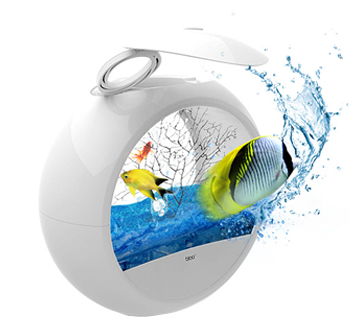IKWEAR - I Love Geek Product

(+86) 158 1382 8819 CONTACT US
0item(s)
You have no items in your shopping cart.
Details
Smart control system:
Simply touch the fan to blow at different directions,
to control two speed levels
intelligently and to switch the “turn-on” and “turn-down” easily.
Ultra-Quiet and soft breeze:
5-blade wing rotates in a high speed to collect
surrounding air and pushes it forward. The front
7-blade wing collects and pushes the air
again to deliver soft airflow. The two wings cut air in two opposite directions to reduce resistance
and noise.
Removable and easy to clean:
Removable wings makes cleaning easy and convenient.
Be used both on the wall and the desk
With an attached PU-leather hanger, it can behanged
on the wall.The hanger can also be used as a dock to hold the fan stableon the desk.
12-Month Warranty and lifetime customer service
We believe in our products. That's why we back
them
all with a 12-month warranty and also
provide friendly, easy-to-reach support.
Notice
1. Do NOT wash the motor in water. 2. In its runtime, if you want to move the fan, you
need to move it by the PU-Leather hanger.
3. If the fan is touched when working, it will
automatically stop for protection when touched.
Touch the fan again to restart.
User Guide
Place the Fan horizontally with its leather belt
being put beneath as a dock.
Make sure the Fan be stably placed, then plug its USB
cable to USB device for power supplying.
First touch on the mental frame top to switch on (Low Air Flow Default).
Second touch to switch to High Air Flow level.
Third touch to switch off.
Simply touch the fan to blow at different directions,
to control two speed levels
intelligently and to switch the “turn-on” and “turn-down” easily.
Ultra-Quiet and soft breeze:
5-blade wing rotates in a high speed to collect
surrounding air and pushes it forward. The front
7-blade wing collects and pushes the air
again to deliver soft airflow. The two wings cut air in two opposite directions to reduce resistance
and noise.
Removable and easy to clean:
Removable wings makes cleaning easy and convenient.
Be used both on the wall and the desk
With an attached PU-leather hanger, it can behanged
on the wall.The hanger can also be used as a dock to hold the fan stableon the desk.
12-Month Warranty and lifetime customer service
We believe in our products. That's why we back
them
all with a 12-month warranty and also
provide friendly, easy-to-reach support.
Notice
1. Do NOT wash the motor in water. 2. In its runtime, if you want to move the fan, you
need to move it by the PU-Leather hanger.
3. If the fan is touched when working, it will
automatically stop for protection when touched.
Touch the fan again to restart.
User Guide
Place the Fan horizontally with its leather belt
being put beneath as a dock.
Make sure the Fan be stably placed, then plug its USB
cable to USB device for power supplying.
First touch on the mental frame top to switch on (Low Air Flow Default).
Second touch to switch to High Air Flow level.
Third touch to switch off.
- Be the first to review this product